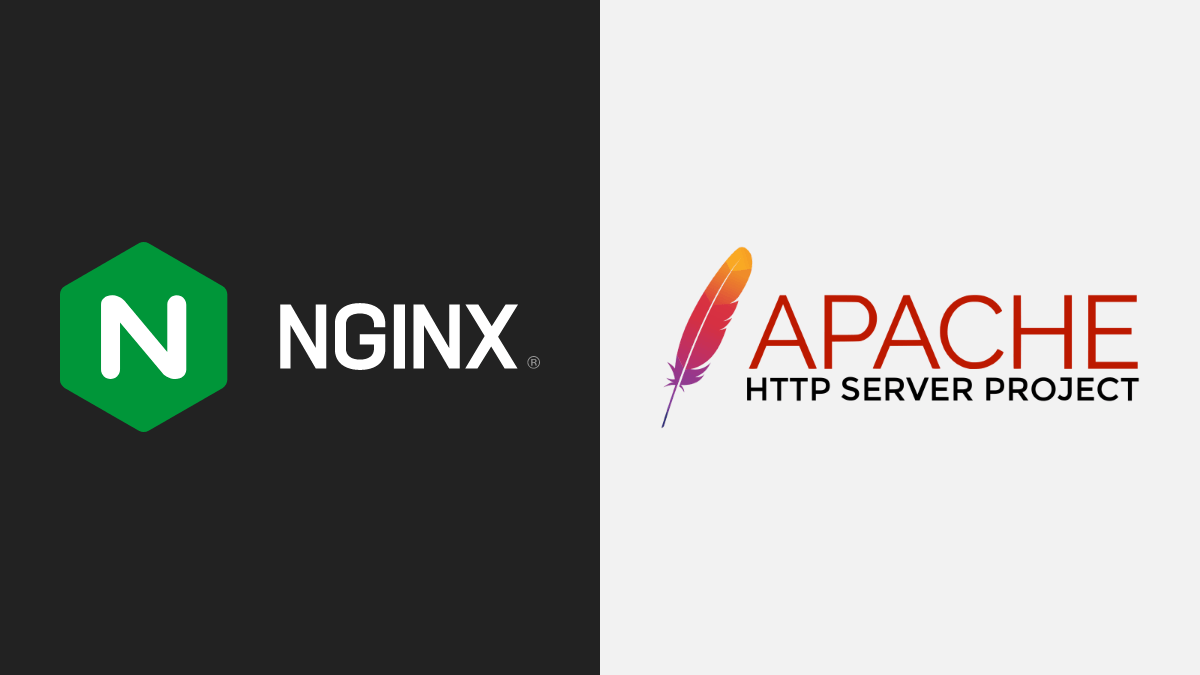Enhancing Website Security with Essential HTTP Security Headers In the realm of website security, HTTP security headers play a pivotal role in safeguarding against a variety of potential threats such as XSS, SQL injection, and clickjacking. These headers, transmitted between web browsers and servers, are integral components in fortifying the security posture of a website. When a user accesses a website through their web browser, the browser sends a request to the web server hosting the site. In response, the server sends back HTTP Response Headers containing crucial metadata, status error codes, caching directives, and more. Additionally, these headers dictate the behavior of the browser in handling the website's content, thereby contributing significantly to enhancing web security. By storing pertinent information during user interactions with websites, these headers facilitate streamlined communication and bolster security measures. Among the array of HTTP security headers, six stand out as particularly noteworthy for their role in fortifying web security. Implementing these headers, where feasible, is highly recommended. However, it's imperative to exercise caution as these headers are applied globally on the server. If specificity is required, headers can be added within a location block (in Nginx) or a filesMatch block (in Apache). This ensures that headers are selectively applied to designated files while maintaining global coverage for others.
1. HTTP Strict Transport Security (HSTS)
Arguably one of the most critical security headers, HSTS mandates that user agents exclusively utilize HTTPS connections. Declared by the Strict-Transport-Security directive, this header effectively deters web browsers from accessing web servers via non-HTTPS connections. Notably, all major web browsers currently support HTTP strict transport security. It's important to note that the Strict-Transport-Security header is disregarded by the browser when a website is accessed over HTTP. This precaution is in place to prevent potential exploitation by attackers who might intercept HTTP connections and manipulate or remove the header. To implement HSTS in Apache, the following entry can be added to the example.conf file located at /etc/apache2/sites-enabled/: apache
|
1 2 3 4 |
# Example.conf <IfModule mod_headers.c> Header always set Strict-Transport-Security "max-age=31536000; includeSubDomains" </IfModule> |
To enact the alterations, ensure to save the document first, then proceed to restart the Apache service. Alternatively, within Nginx, you can integrate HSTS by appending the subsequent directive into the '/etc/nginx/sites-enabled/example.conf' file:
|
1 |
add_header Strict-Transport-Security 'max-age=31536000; includeSubDomains; preload'; |
To enact the alterations, ensure to save the document first, then proceed to restart the Apache service. Alternatively, within Nginx, you can integrate HSTS by appending the subsequent directive into the '/etc/nginx/sites-enabled/example.conf' file:
|
1 |
add_header Strict-Transport-Security 'max-age=31536000; includeSubDomains; preload'; |
To enact the modifications, ensure to save the file first, followed by restarting Nginx. For targeted application of these headers to particular files, insert the add_header line within the location block for Nginx or the Header set line within the filesMatch block for Apache.
2. Enhancing Web Security with Content Security Policy (CSP)
Introducing the Content-Security-Policy (CSP) header marks a significant advancement beyond the X-XSS-Protection header, bolstering web security with an additional layer of protection. CSP is a robust mechanism designed to thwart XSS (Cross-Site Scripting) and data injection attacks, empowering websites with granular control over permitted content loading. By leveraging CSP, browsers are directed to load only authorized content onto the website, thus fortifying against potential security breaches. Presently, all major browsers offer either comprehensive or partial support for this vital security feature. To implement CSP within an Apache environment, navigate to the /etc/apache2/sites-enabled/example.conf file and append the following entry:
|
1 |
Header always set Content-Security-Policy "default-src 'self'; font-src *;img-src * data:; script-src *; style-src *;" |
After saving the file, restart the Apache service to enact the changes and fortify your web application's security. Similarly, for Nginx configurations, locate the /etc/nginx/sites-enabled/example.conf file and include the following directive:
|
1 |
add_header Content-Security-Policy "default-src 'self'; font-src *; img-src * data:; script-src *; style-src *;" |
Save the file and proceed to restart Nginx to enforce the updated security measures. Note: Should you wish to apply these headers selectively to specific files, consider inserting the add_header line within a location block for Nginx or the Header set line within a filesMatch block for Apache configurations.
3. X-XSS-Protection Header: Safeguarding Against Cross-Site Scripting Attacks
The X-XSS-Protection header, also known as Cross-Site Scripting header, plays a crucial role in defending against Cross-Site Scripting (XSS) attacks. This security measure is automatically enabled in modern web browsers like Chrome, Internet Explorer, and Safari. When activated, this header prevents pages from loading when they detect potential reflected cross-site scripting attacks. Implementing XSS protection involves three configurable options to cater to specific security needs: - X-XSS-Protection: 0: This option completely disables the XSS filter. - X-XSS-Protection: 1: Enabling this setting activates the filter, which sanitizes potentially malicious scripts. - X-XSS-Protection: 1; mode=block: This setting not only activates the filter but also completely blocks the page upon detection of XSS attacks. To enable the X-XSS-Protection header in an Apache web server, you can add the following line to the default configuration file located at /etc/apache2/sites-enabled/example.conf:
|
1 |
Header set X-XSS-Protection "1; mode=block" |
After making this adjustment, remember to restart the Apache service for the changes to take effect. For Nginx web servers, enabling the X-XSS-Protection header involves adding the following line to the default configuration file located at /etc/nginx/nginx.conf:
|
1 |
add_header X-XSS-Protection "1; mode=block"; |
Similar to Apache, restarting the Nginx service is necessary to apply the changes effectively. Note: If you intend to apply these headers selectively to specific files, remember to add the add_header line within a location block for Nginx or the Header set line within a filesMatch block for Apache. This ensures targeted application of the X-XSS-Protection header.
4. X-Frame-Options
The X-Frame-Options header shields your website from clickjacking attacks by disabling iframes, thus preventing unauthorized embedding of your web page. Supported by all major web browsers, this header offers three configurations:
- DENY: Completely disables iframe functionality.
- SAMEORIGIN: Allows iframe usage only by pages from the same origin.
- ALLOW-FROM: Permits pages to be placed in iframes solely from specified URLs.
To enable X-Frame-Options in Apache, add the following line to your Apache configuration file:
|
1 |
Header always set X-Frame-Options "SAMEORIGIN" |
Afterward, restart the Apache service for the changes to take effect. In Nginx, you can achieve the same by adding:
|
1 |
add_header X-Frame-Options "SAMEORIGIN"; |
Again, restart the Nginx service to apply the changes. Remember, for specific file applications, modify the configuration accordingly.
5. X-Content-Type-Options
The X-Content-Type-Options header, also known as "Browser Sniffing Protection," instructs browsers to adhere to the MIME types specified in the header, thus thwarting attempts by browsers like Internet Explorer and Google Chrome to override declared Content-Types. The recommended configuration for this header is nosniff, as there's no other valid value. To implement X-Content-Type-Options in Apache and Nginx, follow similar steps to those outlined for X-Frame-Options, substituting the appropriate header and value.
To add the X-Frame-Options header in Apache, add the following line in your Apache web server default configuration file /etc/apache2/sites-enabled/webdock.conf:
|
1 |
Header always set X-Content-Type-Options "nosniff" |
Next, restart the Apache service to apply the changes.
To add the X-Frame-Options header in Nginx, add the following line in your Nginx web server default configuration file /etc/nginx/sites-enabled/webdock
|
1 |
add_header X-Content-Type-Options nosniff; |
Next, restart the Nginx service to apply the changes.
Note: If you want to apply these headers to specific files, please add the add_header line in location block (Nginx) or Header set line in filesMatch block (Apache).
6. Referrer-Policy
Referrer-Policy, a security header field, discloses the referring webpage's address to the current webpage, aiding in determining the request's origin. Configuring Referrer-Policy allows browsers to restrict URL information shared with destination sites. To set Referrer-Policy in Apache or Nginx, follow the provided instructions, adjusting the header and value accordingly.
To add the Referrer-Policy header in Apache, add the following line in your Apache web server default configuration file /etc/apache2/sites-enabled/webdock.conf:
|
1 |
Header always set Referrer-Policy "strict-origin" |
Next, restart the Apache service to apply the changes.
To add the Referrer-Policy header in Nginx, add the following line in your Nginx web server default configuration file /etc/nginx/sites-enabled/example:
|
1 |
add_header Referrer-Policy "strict-origin"; |
Next, restart the Nginx service to apply the changes.
Note: If you want to apply these headers to specific files, please add the add_header line in location block (Nginx) or Header set line in filesMatch block (Apache).
7. Permissions-Policy
The Permissions-Policy header is a novel addition, empowering websites to dictate which APIs or features can be utilized within the browser environment. This header offers granular control over browser capabilities. To incorporate Permissions-Policy, follow analogous steps as detailed for the previous headers, adjusting the permissions based on your specific website requirements.
To add the Permissions-Policy header in Apache, add the following line in your Apache web server default configuration file /etc/apache2/sites-enabled/webdock.conf:
|
1 |
Header always set Permissions-Policy "geolocation=(),midi=(),sync-xhr=(),microphone=(),camera=(),magnetometer=(),gyroscope=(),fullscreen=(self),payment=()" |
Next, restart the Apache service to apply the changes.
To add the Referrer-Policy header in Nginx, add the following line in your Nginx web server default configuration file /etc/nginx/sites-enabled/example:
|
1 |
add_header Permissions-Policy "geolocation=(),midi=(),sync-xhr=(),microphone=(),camera=(),magnetometer=(),gyroscope=(),fullscreen=(self),payment=()"; |
Next, restart the Nginx service to apply the changes.
Note: Change permissions based on your website needs ,the values shown here are just an example policy with no basis in a real-life use-case. If you want to apply these headers to specific files, please add the add_header line in location block (Nginx) or Header set line in filesMatch block (Apache).
Conclusion
Implementing these security headers is pivotal in safeguarding your website against prevalent cyber threats. By adhering to the guidelines outlined in this article, you can bolster your website's security posture significantly.
https://fleetfoundation.com/2024/02/26/how-to-configure-security-headers-in-apache-and-nginx/